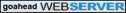Your Internet Explorer browser is currently not configured to display the Elspec G4000 device website
To enable Elspec G4000 web display on your web browser, please follow the instructions:
- Click on Tools at the upper bar on your browser
- Click on Internet Options
- Enter the Advanced tab
- Search for HTTP 1.1 setting title
- Check the checkbox next to Use HTTP 1.1 through proxy connections
- Press OK to confirm
- Restart your browser